Laravel Spark 3 and Vue components
#Laravel 3 is out and it is using Vue.js version 2. Time to take a look at what has changed to use Vue components.
Vue.js 2
A new version of the JavaScript framework Vue.js is out and it is a complete rewrite. It comes with lots of improvements and new features and this is why there is some upgrade tasks involved. Check out the upgrade page to see exactly what has changed. There is also a neat migration helper mentioned. It's a CLI tool than scans your code in order to tell you what needs to be adapted. Use that, it is really helpful.
It took me 3 hours to update my whole Spark application to the new version.
Spark 3 and Vueify
If you're not familiar with Vueify yet, check out my article Laravel Spark Vue components where I cover some basics.
If you have used Vueify with Spark before, you will notice that using Vue components is the same.
1. Create a Vue component
// resources/assets/js/components/hello.vue
<template>
<h1 class="helloWorld">Hello {{ msg }}</h1>
</template>
<script>
export default{
data() {
return {
msg: 'World'
}
}
}
</script>
<style>
.helloWorld {
color: #3097D1;
}
</style>
This is our Vue component containing the template, script and the styles.
2. Import the component
Next we need to import the component and add it to our Vue instance. This is done within the app.js file. The whole
file looks like this:
// resources/assets/js/app.js
require('spark-bootstrap');
require('./components/bootstrap');
import Hello from './components/hello.vue'; // new
Vue.component('hello', Hello); // new
var app = new Vue({
mixins: [require('spark')],
});
Only the two lines highlighted were added here.
3. Include the component in a template
For our demo I will put this component inside the Spark login page.
// resources/views/vendor/spark/auth/login.blade.php
@extends('spark::layouts.app')
@section('content')
<div class="container">
<div class="row">
<div class="col-md-8 col-md-offset-2">
<hello></hello>
<div class="panel panel-default">
...
4. Gulp it
No we just need to run Gulp in order to compile the assets again. If you visit your login page you should see our
component output Hello World like this:
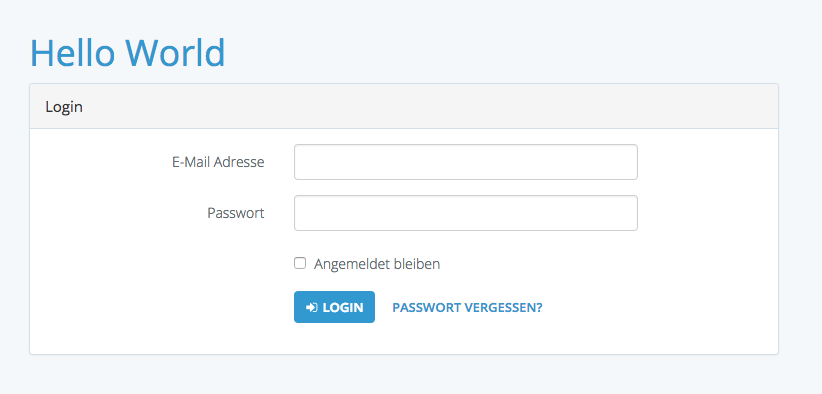
Conclusion
As you could see the harder part is updating your Vue.js components to the new version. Using .vue components is very straight forward again because Laravel is helping us a lot under the hood. Let me know if you ran into other problems.