The Tools That Help Me Create

This is my current development setup which includes all the hard- and software I need for my daily work as a web developer and content creator.
Are you looking for something specific? Jump to one of the main topics:
General

Laptop
- MacBook Pro (16-inch, 2021)
- Apple M1 Max
- 32 GB
Mouse / Keyboard
- Keychron K3
- Apple Magic Mouse 2
Laptop Stand
- Griffin Elevator
Display
- Apple Studio Display
- It's the best display I ever had
- It gets powered through the USB-C connection
- I was looking for a cheaper option, but none of them had a beautiful clean design
- I didn't regret it
Desk Frame
- Fully Jarvis Frame Only
- DIY adjustable height
- Save different height settings
Since I spent hours sitting in front of a computer every day, a standing desk was on my list for a long time. Since I moved last year, I finally had the chance and place to get one. I did a lot of research, and I'm super happy with my choice. For me, it was important that I only get the frame so that I can use a custom top.
Desk Top

- Custom Top
I needed a custom top for my desk to fit a niche in my office room. I didn't find one to buy, so I decided to give it a try myself. I had no experience with woodworking so far, so I watched a lot of youtube videos and talked to Jason McCreary, who is more experienced with that kind of work. In this post, I share some images of the process building the desk top.
Chair
- Secretlab OMEGA
- Charcoal Blue SoftWeave® Fabric
During the cyber week in December 2019, there was a good deal for this chair. I wasn't sure if I should try a gaming chair, but I'm pretty satisfied. Especially the pillows for your head and back are comfortable and support your body.
Operating System
- MacOS latest version
Coding
IDE
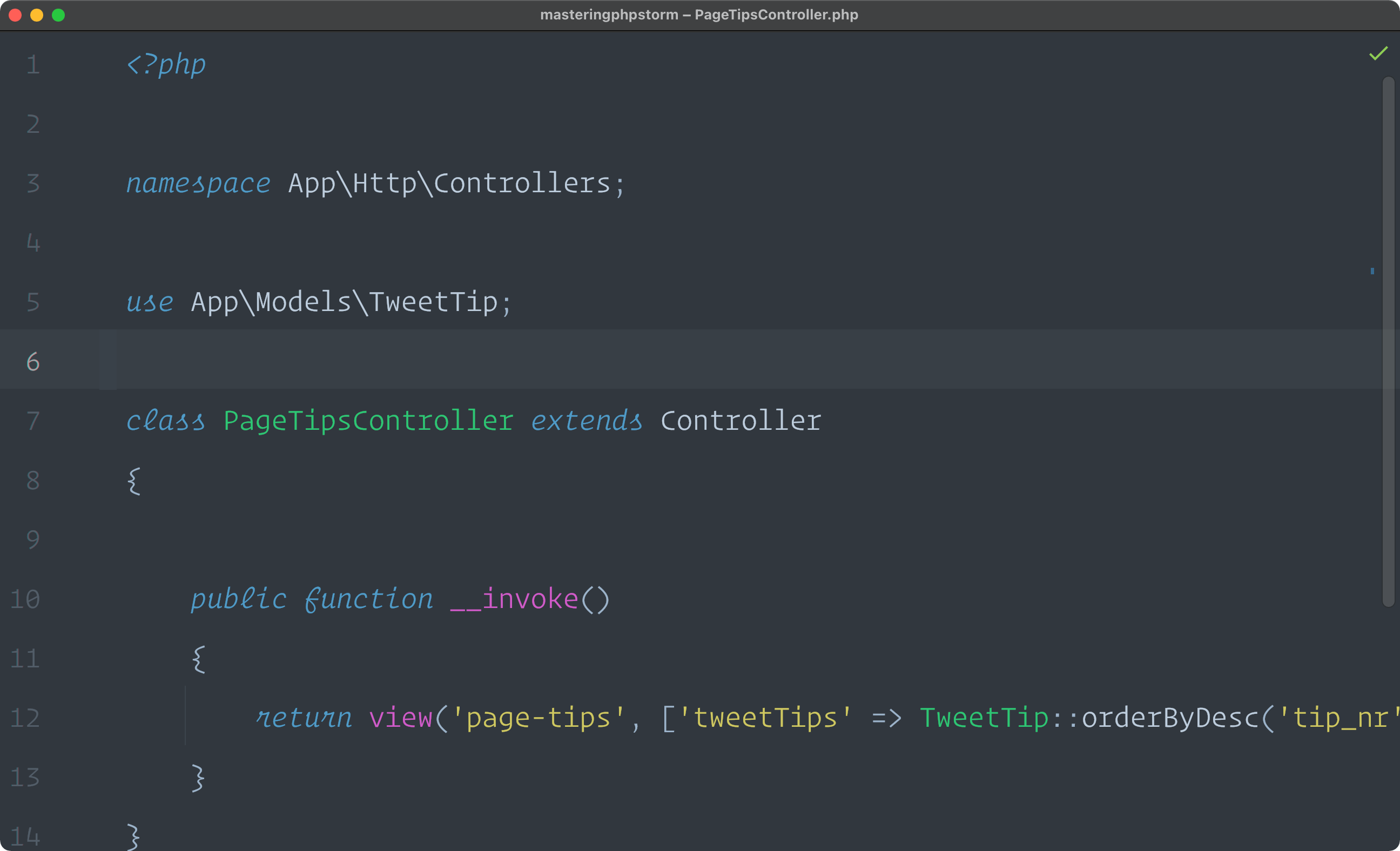
- PhpStorm is the IDE of my choice
- I use a dark theme called
RIOSwhich is part of my Mastering PhpStorm video course - Over 50 of my favorite 🧪 PhpStorm Tips & Tricks can be found here
Terminal
- When I'm not inside PhpStorm, I use Hyper
- All my shell settings can be found inside my dotfiles repo
Local Development
- I use Laravel Herd (PRO) for local development
- Apple Email (I switched back from Spark for simplicity
Productivity
- Raycast is my productivity tool of choice!
- It just covers it all!
Website Analytics
- Fathom - simple, fast and privacy-focused website analytics
- You will get a $10 discount when using the above link
Cloud Storage
- I'm using Dropbox to backup all my files
- Google Drive is where I store all my documents
Password Manager
- 1Password is my password manager of choice
- I'm using it for years now and couldn't live without it anymore
Lists / Todos
- I have a pinboard where I define tasks for today and this week
- Since 2022, I use Height as a todo app as well
- Apple Calendar & Reminders help me to not forget about important events
Mac Bar Menu Management
- With Bartender I customize the icons in the top menu
A lot of those icons you don't need regularly. So with Bartender, you can hide them and everything looks a little more cleaned up.
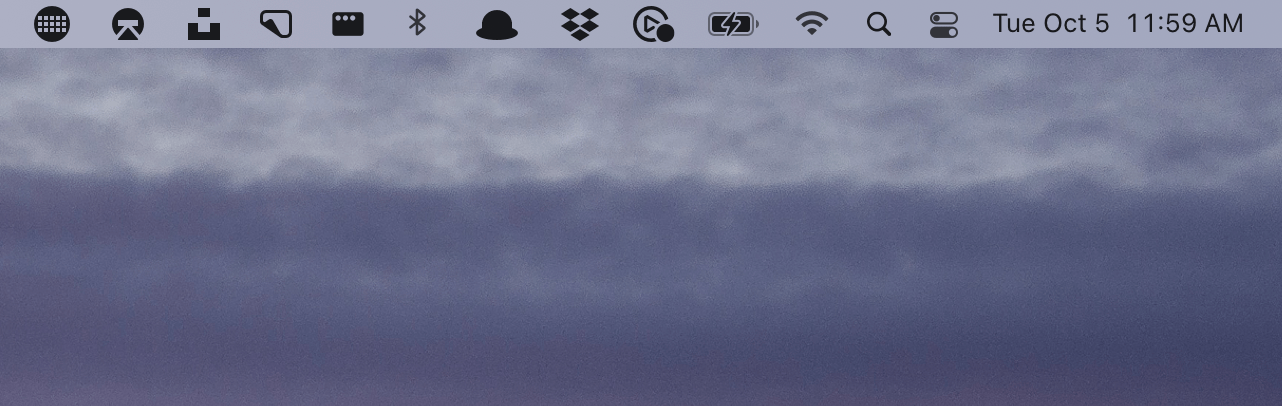
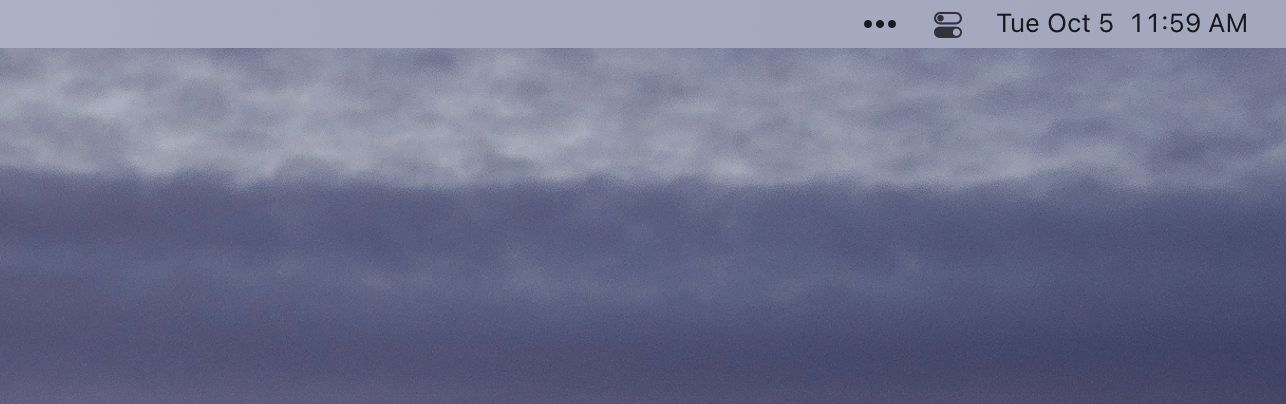
Recording & Streaming

Microphone
- Shure MV7 XLR Podcast Microphone
- I use the pop filter of the Shure SM7B which is better
- Mounted over a Rode Psa1 microphone boom
Camera

- Sony Alpha 6400
- Lens - Sigma 16mm 1.4
- Elgato Low Profile Arm
- The camera is used as a webcam through the Elgato Cam Link 4k
- In front of my cam sits the Elgato Prompter
Lights

- 1x Elgato Keylight
- 2x Elgato Keylight Air
- The Keylight is mounted to my desk
- One Keylight Air also points at met, mounted at the wall. The other one I use in my back.
- Philips Hue lights in the background
Streaming Software
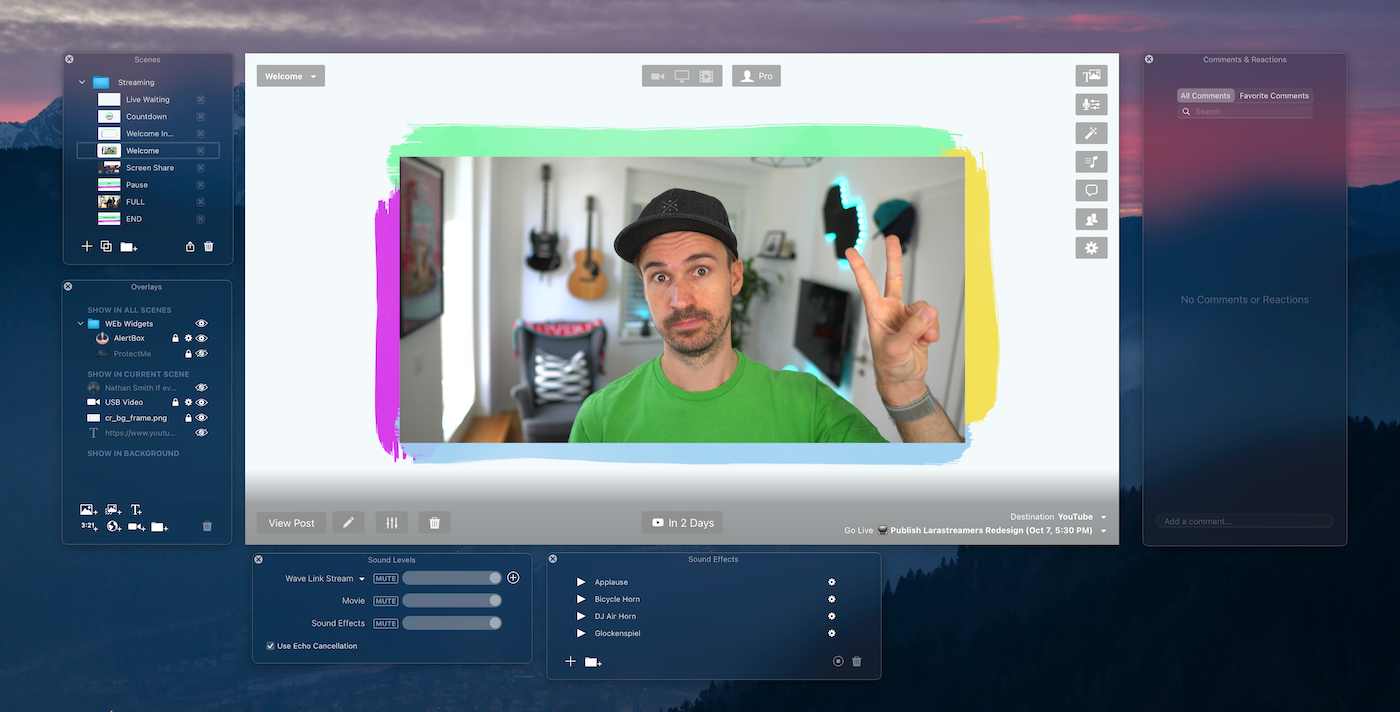
- Ecamm Live
- In-stream-animations made with DaVinci Resolve Fusion
Before Ecamm Live, I was using StreamYard. I still recommend StreamYard to everyone who wants a quick start into the streaming world. It just works through your browser and is very simple to set up. I also wrote a blog post about my whole streaming setup and experience.
Editing Software
- Podcast - Screenflow
- Video Course - Screenflow
- Private video editing - DaVinci Resolve (free)
Everything covered?
That's my current setup. It has come a long way and is still changing every year. If you feel like I'm missing any important tools I didn't mention, please let me know.
Find some images of my older setups below or check my 2018's setup.



