My current IDE theme
#setupI am a visual person. I like it when things are not only useful but beautiful too. Sames goes for my IDE. Since I use it most of my day I want it to look amazing. Once in a while I need to change my current theme to give my eyes a fresh start. This is what my new current theme looks like.
The result
Let's start with the result here. This is what my current PhpStorm Theme looks like. Of course you can get similar results for other IDEs too, but I only trust PhpStorm :-)
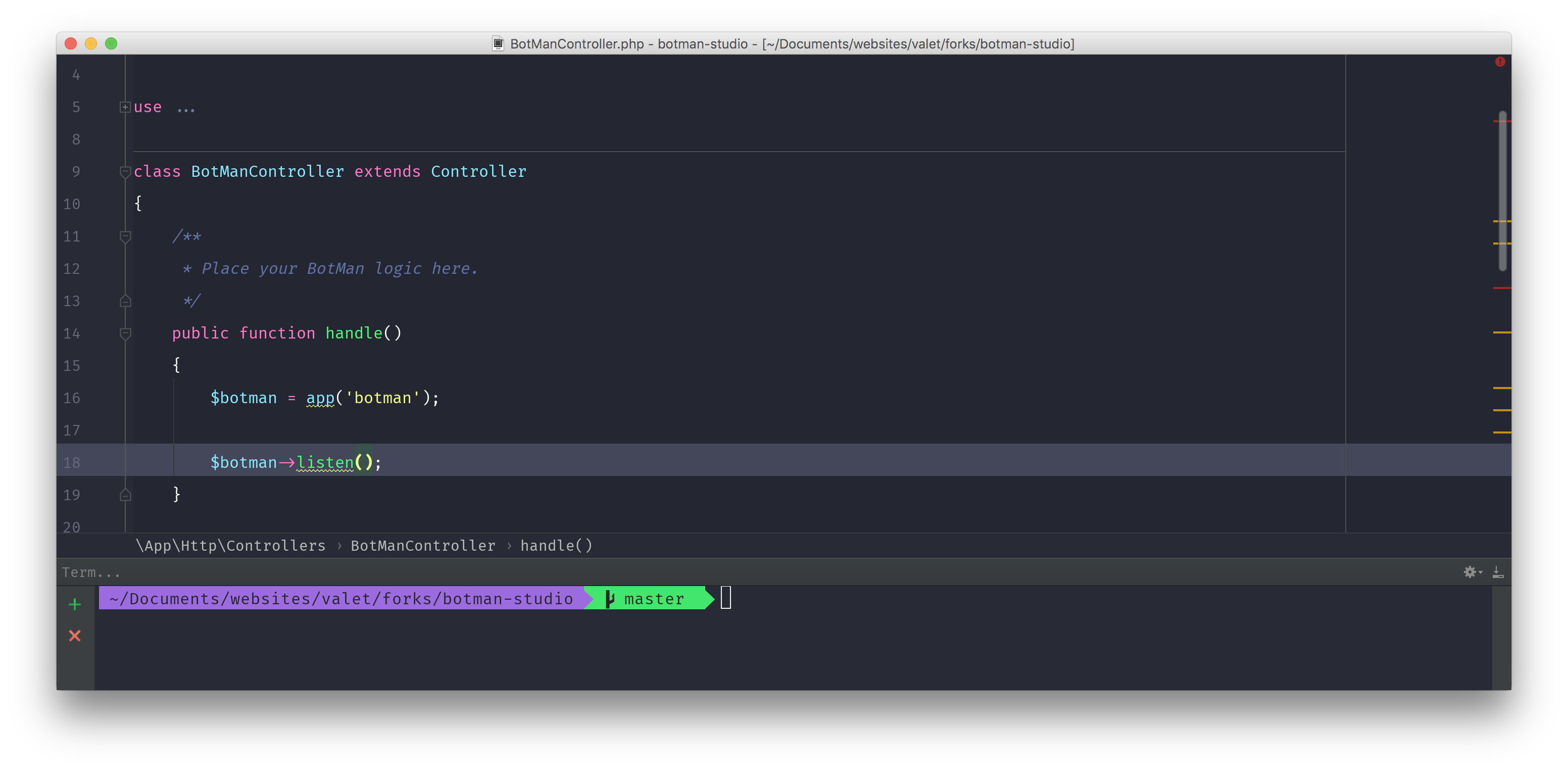
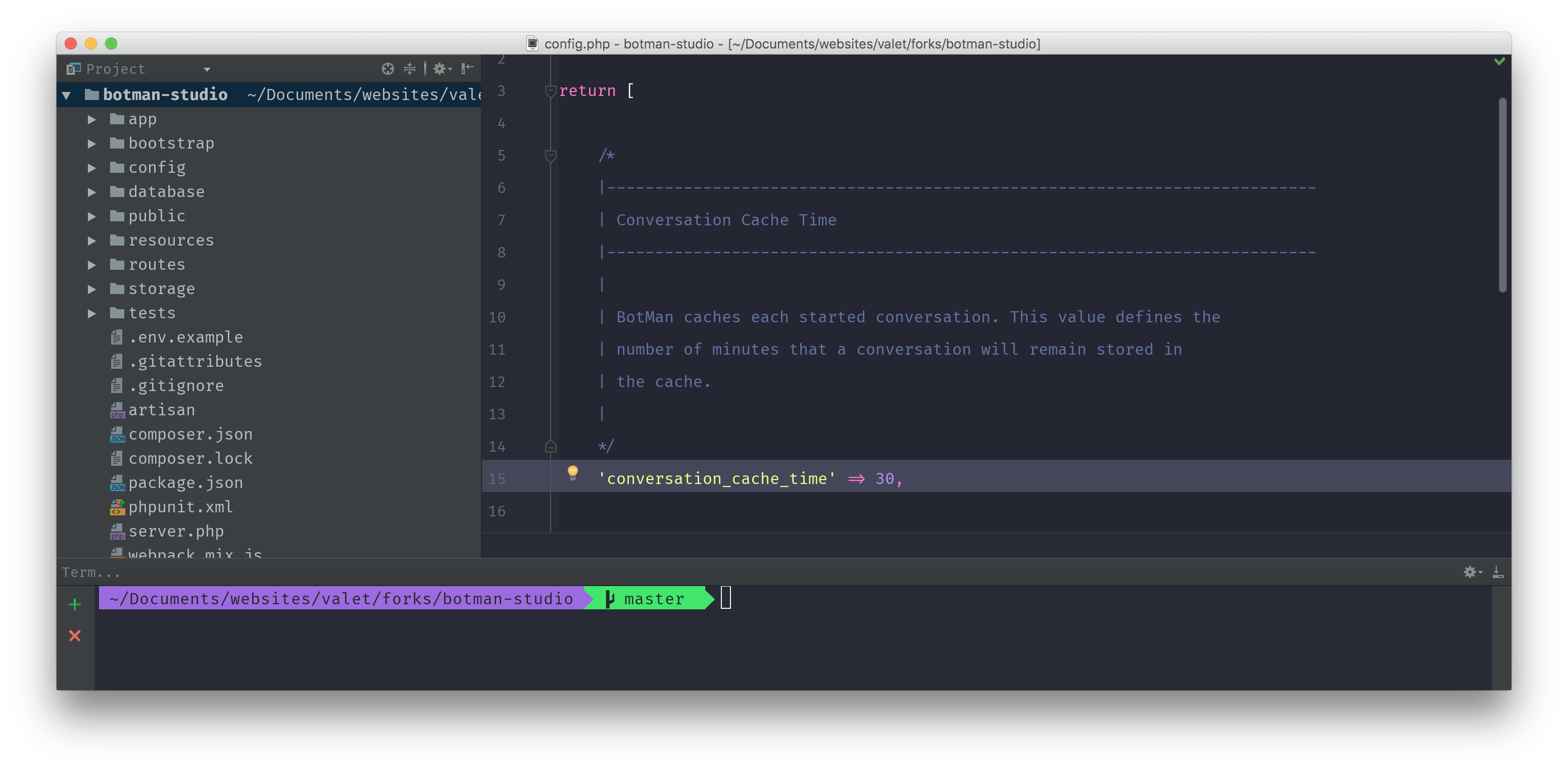
The theme
The theme I use is called Dracula and is a very popular theme these days. You can use for most of IDEs out there and other applications. There is a certain site explaining how to use it for JetBrains products. I am a big fan of dark themes and I don't use light ones anymore. It feels much more comfortable for my eyes.
The font
Next to the colors, the font is really important for every IDE. I always wanted to use Operator Mono. It is the most beautiful code font out there, but it is really expensive. (starts with €199) So I was looking for a similar one which is a bit cheaper. I don't have a problem with paying for stuff, but for a font I'm not willing to pay that much. Luckily I found Fira Code. This is the best free coding font I found.
Fira Code is an extension of the Fira Mono font containing a set of ligatures for common programming multi-character combinations.
This is why we have these new beautiful symbols which are much easier to process for our eyes. You just write the normal characters like "==" or ">=" but what you get is a ligature.
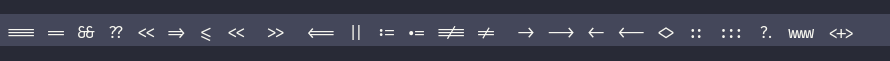
I also like to have little bigger font size and line height. This is a screenshot of the font settings I use. Make sure to enable ligatures to use the mentioned symbols.
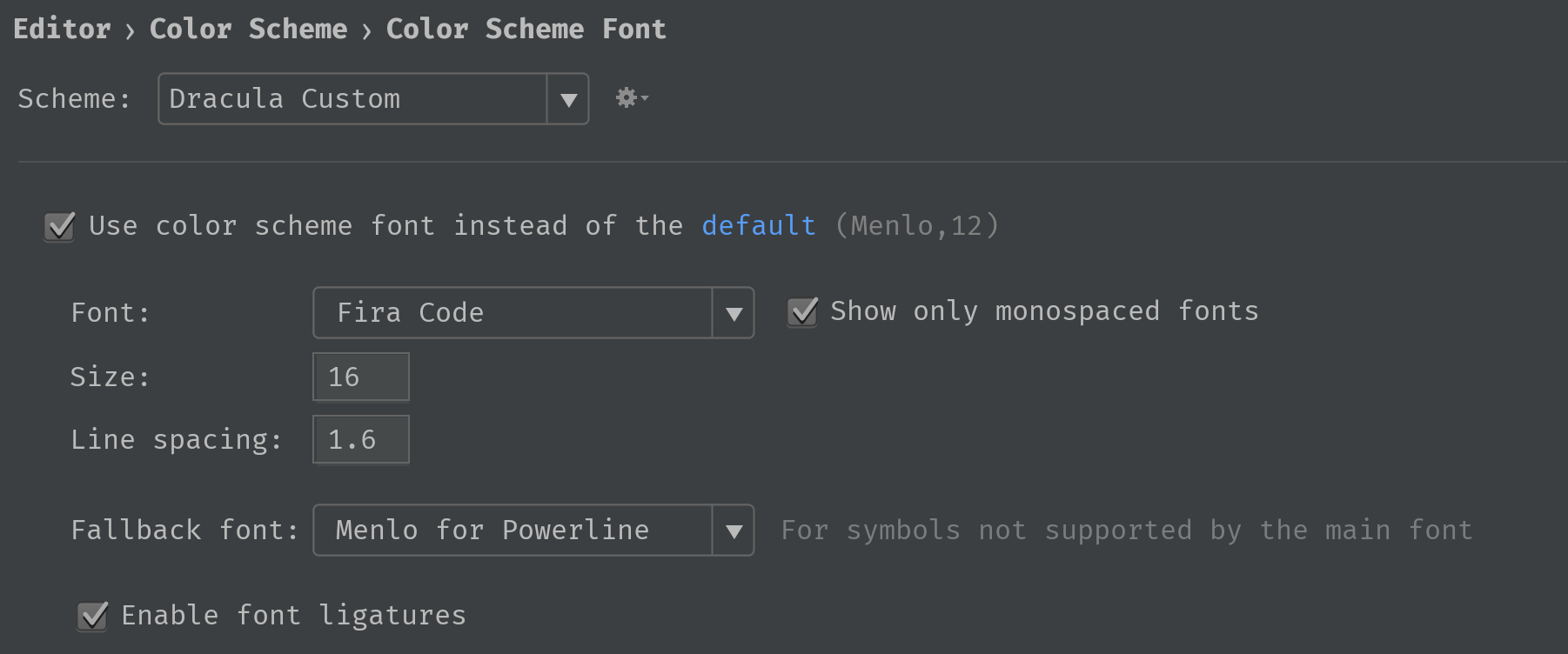
The terminal
Like seen in the screenhots I am using the PhpStorm built-in terminal. The colors used are the ones from the Dracula theme as well.
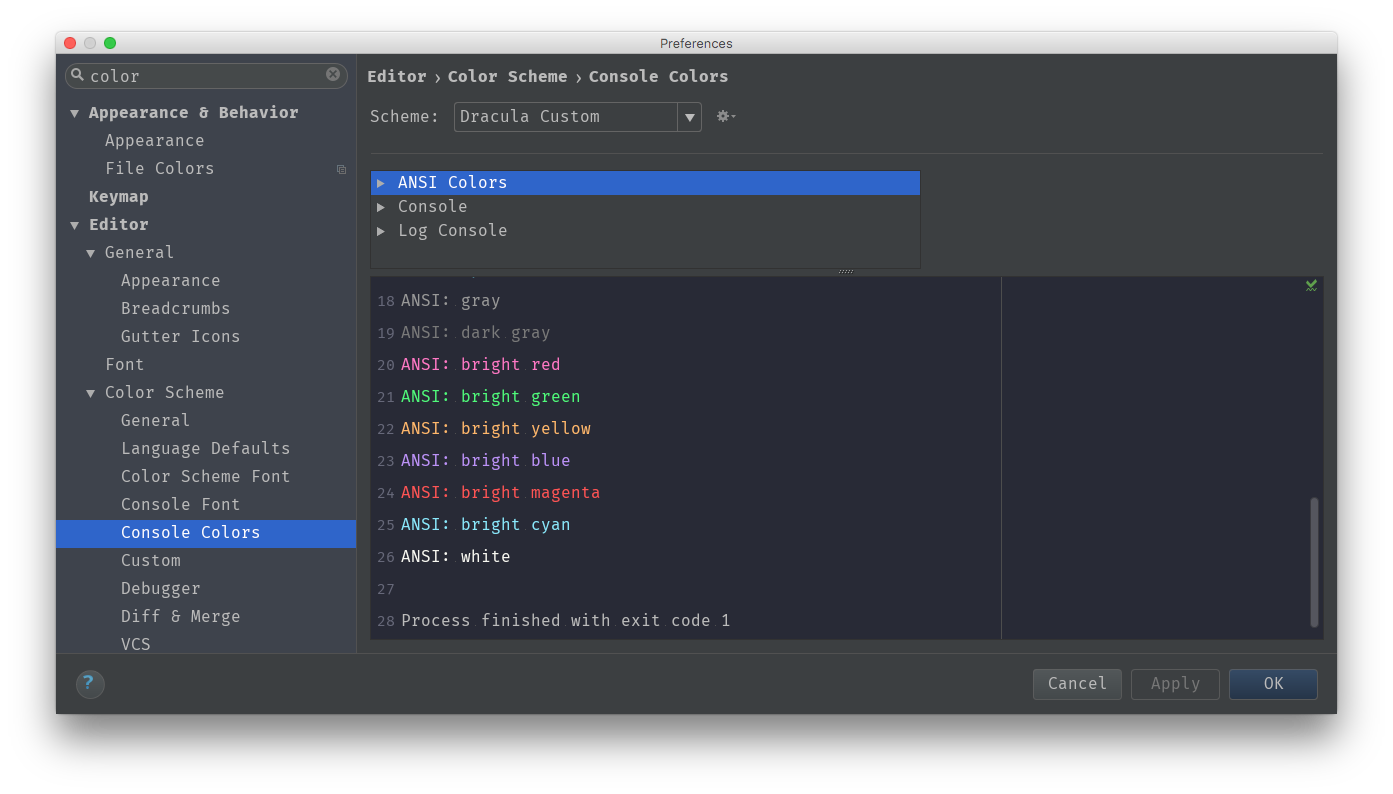
But behind the colors I am still using the Oh My Zsh theme agnoster. It has a nice prompt.
Here is another screenshot showing the nice little prompt details.
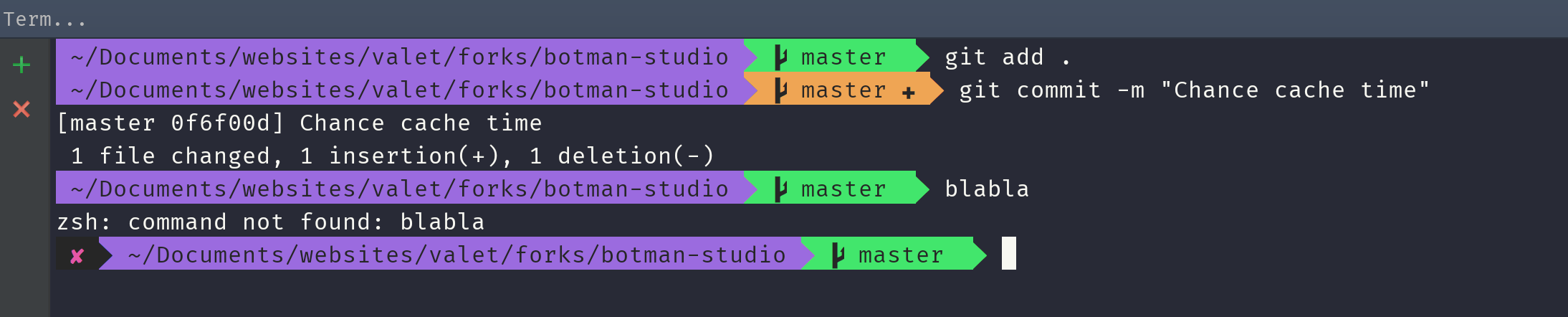
Conclusion
This is what my new theme looks like and I really love it. I also want to keep my PhpStorm look as minimal as possible because that's what I liked about Sublime Text before. For me this is now a perfection combination of a useful and beautiful IDE. Let me know about your themes too.